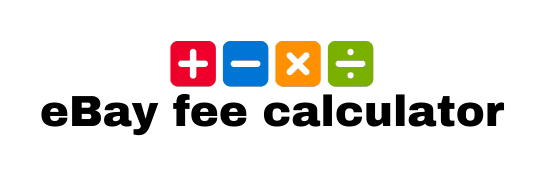eBay Seller Registration: Step-by-Step 2024

eBay is an online marketplace where people and organisations can easily buy and sell goods and services. Almost 185 million customers use this platform, making it an excellent place to start a company. You must sign up as a seller before you can start your store. eBay seller registration is a simple process that can be completed in just a few steps.
Why do eBay Seller Registration?
Entrepreneurs can gain a lot by using eBay as a sales platform. Some of the several benefits of selling on eBay are listed below.
- Creating a seller account and listing your products is a straightforward process.
- eBay has policies to protect sellers from fraudulent buyers and other risks.
- From marketing tools to analytics and insights, eBay provides everything you need to succeed.
- For 185M active buyers globally, eBay provides a great opportunity to reach a large audience.
- Depending on your preference, you can choose to sell your products through auction-style listings or fixed-price listings.
How to Create an eBay Account
Creating an eBay account is the first step to selling on the website.
- Go to the eBay website and click on “Register (UK)”.
- Enter your first name, last name, email address, and password.
- Click on the “Create account” button.
- Follow the instructions to complete your account setup.
Understanding eBay Seller Levels
eBay offers multiple levels that define the privileges and rewards that sellers receive. The different seller levels include:
- Above Standard: Those who meet eBay’s performance standards.
- Below Standard: Sellers with poor customer feedback ratings, late shipments, or other issues violating eBay policies.
- New sellers: Sellers registered on eBay but haven’t made any sales yet.
- Top-rated sellers: Consistently provide excellent customer service and meet eBay’s highest performance standards.
Process of eBay Seller Registration
To register as an eBay seller, follow these steps:
- Log in to your eBay account.
- Click on the “Sell” button.
- Follow the prompts to register as a seller.
- Accept eBay’s user agreement and privacy policy.
Complete your seller profile
You must complete your profile after registering as a seller. Your store or business name and contact information should be included in this statement. You’ll also have to organise shipping and payment methods.
Verify your identity
eBay requires identification verification as part of the seller registration procedure. Enter your phone number or connect with your PayPal account.
Setting payment methods and shipping options
The first step in selling on eBay is setting your payment and shipment methods. The procedure is as follows:
- Go to your seller dashboard.
- Click on the “Payment methods” option.
- Select the payment methods you want to accept, such as PayPal or credit cards.
- Set up your shipping options, including the carriers you’ll use, the shipping methods you offer, and the shipping rates.
Creating your first listing
You can start listing items for sale once you’ve created your seller profile and specified your preferred payment and delivery methods. Here are the steps that you must follow while creating the first listing:
- Click on the “Sell” button in the seller dashboard.
- Enter the title and description of your item.
- Add photos of your desired item.
- Set your price + shipping options.
- Now, review and publish your listing.
Managing your eBay store
As soon as you start selling on eBay, manage your eBay store. Here are some tips to do this:
- Respond to customer inquiries and feedback.
- Keep your listings accurate & updated.
- Monitor your sales then adjust your pricing and shipping options if needed.
- Use eBay’s marketing tools like promote listings and email campaigns.
- Take advantage of eBay’s analytics to track the performance for improvement.
Conclusion
eBay is a great platform for everyone who wants to expand their shop and businesses online. By following the guide in this article, you can do eBay seller registration and easily start your store.