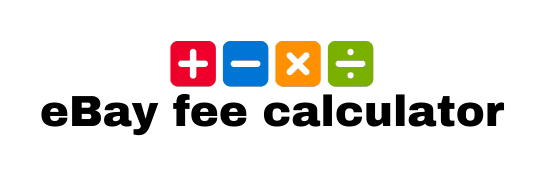How to set up an eBay shop in UK

Have you heard that several businesses now offer items for sale on eBay to satisfy their clients’ diverse preferences? eBay offers a streamlined purchasing experience, and online shopping has grown rapidly due to its simplicity. This gives company owners a chance to reach 187 million eBay consumers. For individuals interested in how to set up an eBay shop in the UK, this blog covers the procedure, seller benefits, and costs.
What is an eBay shop?
Create a unique online shop on eBay to showcase your products in one convenient spot. Next to your user ID on a listing, a red door will appear if you have an eBay site.
Consumers may click on the red door to access your Shop and explore your items without distractions from competitors.
Why should I start a business on eBay?
With its auction-style model, eBay quickly received attention among online customers looking to save money.
More than 80% of products offered have a Buy It Now option since more consumers prefer to locate and buy stuff immediately rather than wait for a weekly auction. Customers like comfort, and PayPal integration makes eBay a convenient shopping location.
This has contributed to eBay’s status as a go-to site for professional sellers listing various things for sale regularly. There are several advantages to opening an eBay store rather than selling items privately.
- To sell a vast quantity of items online, opening an eBay store is more cost-effective. This is because sellers must pay listing costs to post their things on eBay. Unlike individual sellers, eBay store owners get free listings and reduced listings after that. If you sell over 65 things monthly, creating a basic eBay shop is cheaper than selling products as a standard seller.
- You have access to features and tools designed just for businesses. You may make your eBay store look different by adding unique graphics and categories to your Shop. Additional options include creating promotions like discounts for bulk purchases and having deals on some goods. You can set up a holiday option to hide your fixed-price listings and show a personalized message to customers.
- Marketing your eBay store is now much more accessible. You may guide clients to your eBay website and boost your SERP keywords using its specific web address (URL). You may also email consumers newsletters and obtain basic sales and traffic data.
Opening an eBay store
Preparation is the key to success when opening an eBay shop. Before proceeding, three main types of eBay storefronts (Basic, Featured, and Anchor) must be understood.
1. Basic Shops
May sell up to 65 fixed-price products monthly, making them ideal for limited inventories. With costs as low as £20.85 per month and insertion fees starting at only 10p, an eBay store is within reach of even the most modest merchant.
2. Featured Shop
Featured is best if you list up to 600 items monthly. This subscription includes Selling Manager Pro, and UK and Ireland residents get discounted international listings (£62.60 per month, insertion costs from 5p).
3. An Anchor Shop
Anchor Shop is best for serious sellers who stock up to 5,000 goods monthly, especially if you want the lowest domestic shipment costs. In addition to access to Selling Manager Pro, UK, and Irish residents may save money on listings (from £0.00 to £260.86 per month) thanks to special pricing.
Use the following table to compare different eBay stores and choose the best option for your business.
| Subscription Type | Starter | Basic | Premium | Anchor | Enterprise |
| Charges | $4.95 | $21.95 | $59.95 | $299.95 | $2,999.95 |
| Best For | New merchants with a few goods require a storefront to advertise their brand. | eBay sellers with little to medium inventory | For high-volume merchants. Selling Manager Pro is available to all small to medium-sized retailers. | For high-volume retailers with several product categories and specialized customer service. | High-volume merchants who need specialized customer assistance and a large range of product categories |
| Product Insertion | 250 | 1,000+ | 10,000+ | 25,000+ | 100,000+ |
| Additional Insertion | $0.30 | $0.25 | $0.10 | $0.05 | $0.05 |
| eBay Selling Tools | NA | NA | YES | YES | YES |
After choosing a store type, verify if you fulfill eBay’s requirements. You need PayPal Verified to start up a Simple Store. At the same time, Featured Store and Anchor Shop require additional steps.
- PayPal-verified.
- Join eBay as a commercial seller.
- Top-rated or “Above Standard“ eBay sellers.
1. Setting up Your eBay Shop
So, you’ve assessed your needs and settled on the type of Shop you’d like to launch.
· Begin with opening an eBay business account. Go to My eBay > Account > Personal Details and select the button labeled “Account Type > Edit” to make the necessary changes.
· Choose the “Change to Business Account” option and input your company’s name.
· After creating your business account create a shop on Subscribe to eBay Shops tabs. Building, designing, branding, and personalizing your store comes next.
2. Customizing your eBay Shop
The first step in giving your eBay business a unique feel is coming up with a name. If you’re building a brand, this is crucial. If you still need to decide on a name for your Shop, try to come up with something catchy related to the products you provide.
Some possible additions to a personalized Listing Header are shown below.
- Your store’s official name.
- Your unique Logo.
- A button that allows customers to save your store to their list of favorites.
- 5 of your entries can be seen by clicking on any of the 14 category categories.
- Provide a store-specific search bar.
- A sign-up form or link so customers may join your mailing list.
- You may customize marketing messages to various customers.
Instructions for creating a Listing Header are as follows:
- Navigate to the “My eBay” page.
- To access the submenu, hover over the Account button.
- Choose “Marketing Tools“
- Click “Listing Header” on the page’s left side.
- Make your unique Listing Header appearance selections.
- If you’re satisfied with your edits, click the “Apply” button.
Listing items on your eBay Store
Your store is open, so start selling. The procedure is simple and self-explanatory, with step-by-step directions to fill in data such as item name, price, selling type (auction vs set price), and more.
Start selling products by choosing “Sell” from the menu at the top of any eBay page. You may quickly narrow down your search to the most relevant product types in this way. Whether you use the Sell Your Thing form or a listing tool to make a listing, it will instantly be displayed in your Shop.