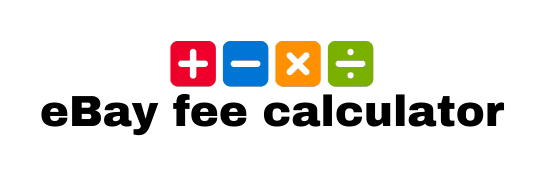eBay fee Calculator for USA & UK
eBay fee Calculator can help you calculate net profits based on eBay sales (total sale price, shipping cost, and item cost). Use the calculator above to determine your fee and profit using eBay ManagedPayments.
You can also use the Cash App APK on eBay for transactions instead of Paypal or other payment methods.
eBay & PayPal Fees Structure
On eBay, the fees you pay depend on whether you’re a business or a personal seller. Business sellers have different prices for their items based on what category they’re listed in, regardless of their shop type.
Moreover, eBay offers a Top Rated Seller feature, which provides a 10% reduction on the final value fee. To know the eligibility criteria, check out eBay’s performance standards.
For sellers registered with Managed Payments, the Top Rated Seller discount will only apply to the variable final value fee, excluding the £0.30 transaction fee. There is a maximum limit of £250 on the final value fee per sold item.
A 20% VAT duty is levied on business sellers. VAT-registered users can check the item cost using the Reverse Vat Calculator.
- Check eBay’s private or business seller guide For additional details on final value fees.
- If you sign up for eBay Managed Payments, there won’t be a PayPal cost, but there will be a higher final value fee.
- eBay Motors’ costs for car sales (excluding parts and accessories).
- eBay’s Classified Ads Fees for information on sales of services.
- VAT is included in the pricing listed by VAT-registered business sellers.
- PayPal’s domestic costs are 2.9% plus £0.30 of the total sales price. 3.4% plus £0.30 are the international transaction costs. This cost is determined by the sale value (including shipping). Submit an application for micropayments on your PayPal account for items selling for less than £5. Visit the PayPal website for further details on its costs.
- Check the fee table for more information on PayPal international transaction fees.
Types of eBay fees
eBay General fees
| Fees | Amount |
| Insertion fee | £0.35 per item, up to 100 items per month |
| Final value fee | 10% of the sale price, up to £250 |
| Listing upgrades | Varies |
| Reserve price fee | £1.00 per item |
| Buy It Now the fee | £0.10 per item |
| Selling Manager Pro | £15.99 per month |
| Store subscription | £19.99 per month |
| International Site Visibility | £0.35 per item, up to 100 items per month |
| Payment processing fee | 1.4% of the sale price + £0.30 |
| Return shipping label fee | £2.50 per label |
| Unpaid item fee | £20.00 per item |
This final value US$ fee for most categories is 13.25% of an average sale price, with an additional $0.30 per order.
eBay Optional Fees
| Optional Fees | Amount |
| Listing upgrades | Varies |
| Reserve price fee | £1.00 per item |
| Buy It Now the fee | £0.10 per item |
| Selling Manager Pro | £15.99 per month |
| Store subscription | £19.99 per month |
| International Site Visibility | £0.35 per item, up to 100 items per month |
| Return shipping label fee | £2.50 per label |
PayPal Transaction Fees
The PayPal transaction fees for eBay in the UK are as follows:
- For domestic transactions (within the UK), PayPal charges a fee of 1.4% of the total sale price plus £0.30.
- For international transactions (outside the UK), PayPal charges a fee of 2.9% of the total sale price plus £0.30.
They charge $0.30 for every transaction and a 2.9% fee for the amount in the USA. For Example, If you are collecting 100 dollars with PayPal, they will charge you $2.90 + $0.30 = $3.20 (in total).
It is important to note that these fees are subject to change and may be updated by PayPal from time to time. Before finishing a transaction, it is always advised to verify the PayPal website’s most recent costs.
How to Calculate eBay Fees in the US
Finding eBay fees requires finding the selling price of your item. To simplify this process, we’ve developed an eBay fee calculator that displays any deductions or fees applied to the final selling price of your item.
- Enter the item’s sold price (in euro currency)
- If the product is not free shipping, enter the shipping cost. Otherwise, leave it blank.
- From the item’s category, choose your product’s category to know its price of it.
- If you want to add an international fee, choose your desired country (USA, CA, Europe) or any other country.
- By providing this data, the tool will calculate fees and profits.
Using a Multi-Channel eBay Fee Calculator for the USA
To know more, we must look into the purpose of this tool and understand its functionality. A multi-channel eBay fee calculator is a very handy tool to know how much you’ll be spending on a fee for each transaction.
It would help if you started by going to eBay’s multi-channel fee calculator webpage. It is helpful for online merchants operating on multiple marketplaces.
When you launch it, you must enter transaction information, category, price, and delivery cost of the item you’re selling. You’ll also have to determine how customers may make payments and provide them with any special deals or discounts you’re giving.
Once you’ve entered all the relevant data, the calculator will display the total fees associated with your transaction. This data will help you calculate your sales profit margin and fine-tune your selling price and delivery charges accordingly.
Frequently Asked Questions
1. Do I pay eBay fees if an item doesn’t sell?
If an item does not sell on eBay, you will not be charged the final value fee. But, you may still incur an insertion fee for listing the item. If you list an item with a reserve price, you may also be charged a reserve price fee, even if the item does not sell.
2. What are eBay Seller fees and How do I reduce them?
To reduce eBay seller fees, list items at a lower price, use basic listing features instead of upgrades, and consider selling in bulk to lower the insertion fee per item. Consider using a store subscription or selling manager pro for reduced fees.
3. What if you don’t pay eBay fees in the UK?
If you don’t pay eBay fees in the UK, your account may be suspended or restricted. Additionally, future selling privileges are revoked. Moreover, eBay may take legal action to collect unpaid fees. It’s essential to pay your eBay fees promptly to maintain a good standing on the platform.
4. How much does eBay take?
eBay takes a final value fee of 10% of the sale price, up to £250, and an insertion fee of £0.35 per item listed, along with other optional fees such as listing upgrades, reserve price, Buy It Now, and PayPal processing fee.